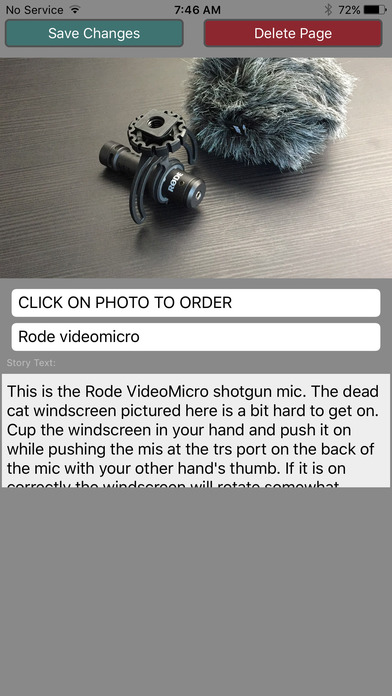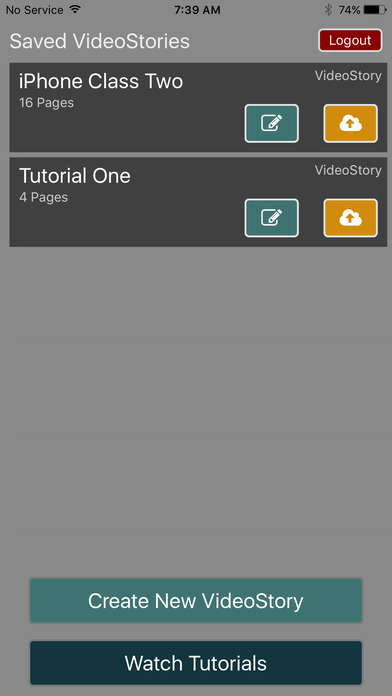
SUCCESS IN THE 4K VIDEO MEDIA AGE
Media Capture Pro empowers companies to find greater success by simplifying the process of creating mass scalable internet stories with video. Media Capture Pro also enables individuals to create a video, photo and text record of their life as it happens that is saved for generations. Here’s how:
NEW VIDEOSTORY FORMAT
Engages Audiences Longer
We’ve created a new way to tell stories that includes 4K video, photos and text in a multi-page story format we call a VideoStory. The format allows authors to simply, easily and cost effectively create deep/rich stories with the potential to engage viewers for 5-10 minutes per VideoStory view.
NEW iPHONE PRODUCTION APP
Empowers Everyone
Media Capture Pro empowers you to create VideoStories quickly and easily without ANY complex editing. Shoot video and photography like you normally do. Open Media Capture Pro and create a page, select a video clip or still photograph for the page, type in a title for the page, create a text story for the page and save the page. Create more pages the same way. When you are done creating all the pages for your VideoStory save it. Come back and re-edit your VideoStory at any time. Once your VideoStory is complete you are ready to upload it for processing via high speed WiFi. Press the upload button and in the PUBLISH FOR dialogue box choose either MY PERSONAL or MY COMPANY. Press the UPLOAD button. After your upload we then do all the final editing of your VideoStory and provide you with a final hosted embed link. You can post or share your VideoStory anywhere. Our VideoStory embed link does not include advertising. Anyone worldwide, at any skill level, can quickly learn to create VideoStories with Media Capture Pro.
NEW ADAPTIVE MEDIA PLAYER
Lets Your Message Migrate Everywhere
We’ve created a unique NEW MEDIA PLAYER that combines your VideoStory video, photos and text in a single adaptive/responsive frame. Our media player also gives your audience powerful automated sharing options with automated metrics that are updated with each new view.
INDIVIDUAL VIDEOSTORY PAGES
Are Sharable
Shares on our VideoStory format are page-specific. If you are on page 6 of a VideoStory this is the page that will be shared with your viewers when you press any share function.
NEW IMMERSIVE ADVERTISING
Option to Monetizes Stories
For any user that has created a MY PERSONAL or MY COMPANY VideoStory you can submit VideoStories for consideration to be placed in revenue generating media channels we run. Simply open your story, press the upload button for the story, and then in the PUBLISH FOR dialogue box pick one of the media channels that you believe would accept your story. We provide a revenue share with VideoStory authors for accepted submissions of either MY PERSONAL or MY COMPANY VideoStories. See our app tutorial and website for details.